What is the Secure Shell (SSH) Protocol?

If you’ve ever wondered how servers and computers communicate securely over the Internet, SSH or Secure Shell might be the answer. SSH is a protocol that secures connections between devices, making it an essential tool for anyone needing safe remote access. This guide dives into the basics of SSH, its history, and how it all works—without all the tech jargon.
The History of SSH
Back in 1995, Tatu Ylonen created SSH in response to a network security issue at his university in Finland. A hacker had installed a password sniffer on a university server, capturing thousands of login credentials. Ylonen developed SSH to prevent this from happening again, making it a safe method for logging in to computers remotely. SSH quickly gained popularity and replaced older, less secure protocols like Telnet and FTP.
Since then, SSH has become the go-to for anyone needing to manage and secure data transfers on servers and devices worldwide.
What Does SSH Do?
SSH does much more than connect you to a server—it also encrypts the connection. Every command you type, every file you transfer, and every output is encrypted, ensuring that no one else on the network can see what you’re doing. SSH is particularly popular for managing servers and transferring files securely, making it a critical tool for system administrators, developers, and security specialists.
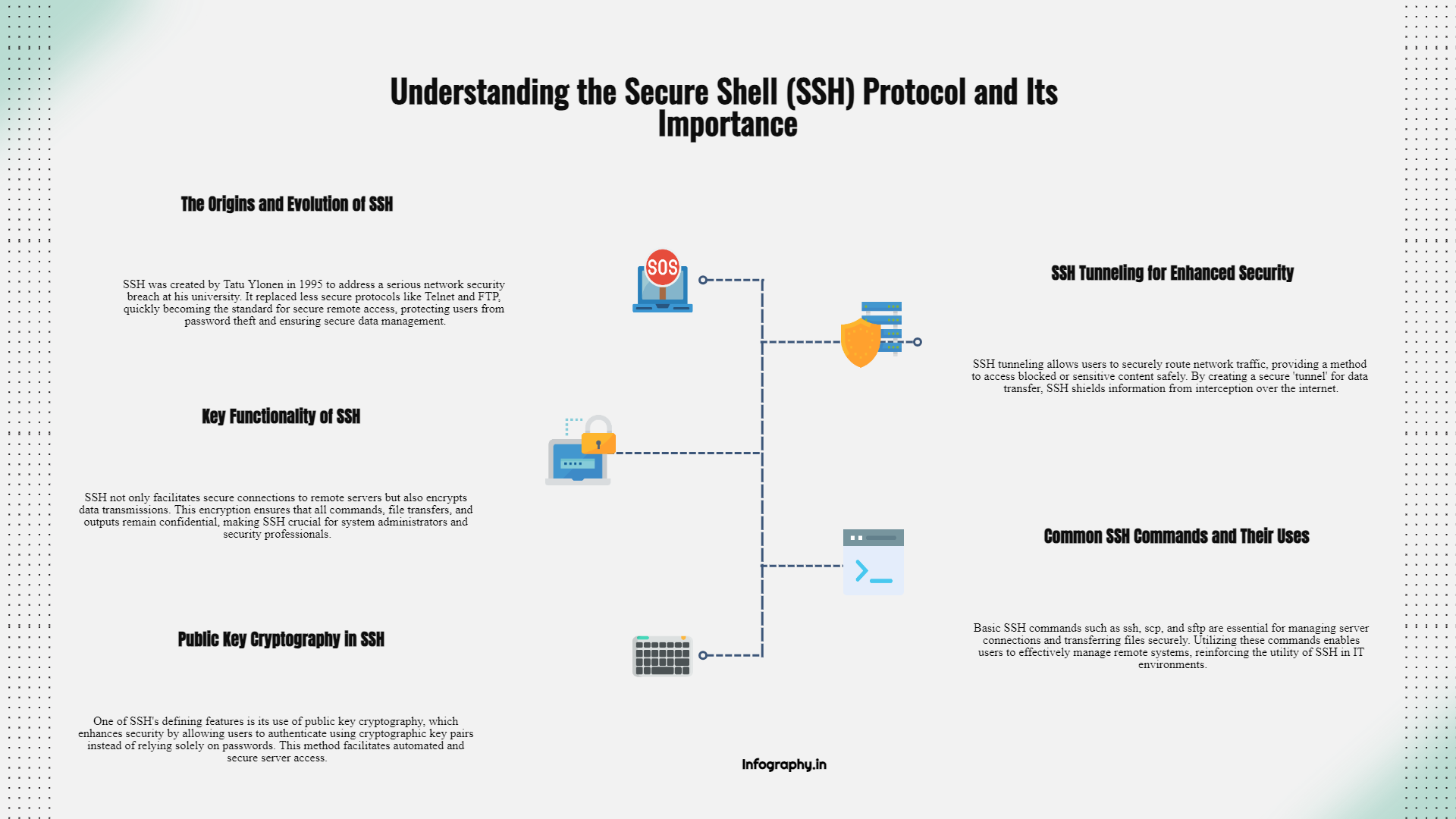
What is SSH Tunneling? & How Does SSH Work?
SSH tunnelling lets users securely route network traffic through SSH, which can be especially useful for safely accessing blocked or sensitive content. It’s a clever workaround that shields data from prying eyes, enhancing security.
When you initiate an SSH connection, the protocol creates a secure “tunnel” between your device (the client) and the server. SSH relies on encryption techniques to secure this tunnel, essentially creating a private path within an otherwise public network.
Public Key Cryptography
One of SSH’s standout features is its public key cryptography. Instead of relying solely on passwords, SSH can use cryptographic keys to confirm identities, boosting security and allowing for more automated, secure server access.
What is an SSH Key?
SSH keys are pairs of cryptographic keys—public and private—that help identify users and grant access without requiring a password each time. The public key stays on the server, while the private key remains on the client side.
What is ssh-keygen?
The ssh-keygen command is used to create SSH key pairs. By runningssh-keygen, you generate a new set of keys that you can use for secure server access. It’s the first step for setting up key-based authentication and is widely used by those managing remote servers.
Authentication
SSH provides several ways to authenticate users, including passwords, public keys, and certificate-based methods. For instance, by using public key authentication, users can skip the password prompt and gain immediate access if their private key matches the server’s public key.
Using SSH
SSH can be used for various tasks, from accessing a remote machine to securely transferring files. Here are some core elements and commands that make it work.
What Port Does SSH Use?
SSH typically operates over port 22. This port is widely known and used by SSH clients and servers to initiate secure connections. However, changing the port is an option for added security, as it can help reduce unwanted access attempts.
SSH Commands
Some basic SSH commands include:
- ssh – Connect to a remote server.
ssh user@192.168.0.11- ssh -i /path/to/public_key - Connect to a server with a key, the -i option
ssh user@192.168.0.11 -i /path/to/public_key- scp – Securely copy files between hosts.
scp user@192.168.0.11:/home/remote_dir/sample_example.txt jim@172.16.16.11:home/Desktop- sftp – Transfer files via SSH, providing a safer alternative to FTP.
sftp user@192.168.0.11
These commands are the backbone of SSH and offer various ways to manage and transfer data securely. To get more information on options and commands use the help command to get the manual.
ssh --helpFAQs: What is SSH, Secure Shell
1. What is SSH used for?
SSH is mainly used to secure remote server connections, safely transfer files, and manage network devices.
2. How does SSH keep connections secure?
SSH uses encryption, ensuring that all data sent between the client and server is private and protected from hackers.
3. Do I need special software to use SSH?
Yes and no. All you’ll need is a command-line terminal or an SSH client, but popular options include PuTTY (for Windows), OpenSSH (for Unix/Linux), and CyberDuck (for Mac).
4. Is SSH tunneling safe?
Yes, SSH tunneling is safe if you follow best practices, such as using strong encryption and avoiding outdated algorithms.
5. Can I use SSH without a password?
Yes, you can connect by setting up SSH keys without entering a password each time.
FAQs: About jimgogarty.com
1. What topics does jimgogarty.com cover?
Jim Gogarty’s blog explores IT topics, from cybersecurity and backup solutions to system administration and infrastructure.
2. Does jimgogarty.com offer guides for beginners?.
Yes! The blog covers beginner and advanced topics, making complex IT subjects accessible to everyone.
3. Where can I find Jim’s latest posts?
Head to jimgogarty.com for the most recent articles on tech support, cybersecurity, and more.
SSH has transformed how we manage servers, transfer files, and secure networks. With some practice, you can master the basics and use this powerful tool to enhance your online security.




