Exploring Password Managers: Passbolt, Bitwarden, and LastPass

In today's interconnected digital landscape, the importance of using a password manager cannot be overstated. With the average person managing dozens of online accounts, from banking and email to social media and shopping platforms, the task of creating and remembering unique, strong passwords for each account is daunting. A password manager serves as a digital vault, securely storing all login credentials in one centralized location, accessible only through a master password or biometric authentication. By generating complex passwords, detecting duplicate passwords, and offering encrypted storage, password managers enhance online security and minimize the risk of data breaches, identity theft, and unauthorized access. Moreover, they streamline the login process across multiple devices and platforms, promoting convenience without compromising security. In essence, embracing a password manager is not just a prudent security measure—it's a proactive step towards safeguarding one's digital identity and privacy in an increasingly vulnerable online environment.
Let's delve into three leading options, Passbolt, Bitwarden, and LastPass, to understand their comprehensive features, advantages, and limitations, aiding you in selecting the ideal fit for your requirements.
Passbolt
Passbolt stands out as an open-source password manager designed for team collaboration and enterprise-level security. It offers an array of features to enhance productivity and ensure data protection.

Pricing:
- Free Self-Hosted Community Edition available.
- Cloud-hosted and Self-hosted Business Plans are $49 monthly with 10 users.
- Custom Enterprise/Pro Pricing on request.
Key Features
- Role-Based Access Control (RBAC): Passbolt enables administrators to define custom roles and access levels for team members, ensuring sensitive data remains accessible only to authorized personnel.
- End-to-end Encryption: Passbolt employs robust end-to-end encryption protocols, guaranteeing that passwords and sensitive information are encrypted before transmission and storage, bolstering data security.
- Browser Extensions: Passbolt provides convenient browser extensions for popular browsers, facilitating seamless access to passwords and secure credentials sharing during online activities.
- Password Health Reports: Passbolt offers insights into password hygiene with password health reports, helping users identify and rectify weak or compromised passwords.
- Password management & sharing, Passbolt’s Users and Groups Management feature is a robust tool designed with the precision of a Swiss watch. It empowers administrators to manage users and groups seamlessly, ensuring a streamlined workflow while maintaining the highest level of security. This feature is the cornerstone of effective team collaboration, providing a secure environment where information can be confidently shared.
Pros
- Free Usage: Passbolt offers a free self-hosted Comunity Edition model, making it an attractive option for individuals and small teams with budget constraints.
- Secure Encryption: Passbolt leverages secure asymmetric end-to-end encryption and OpenPGP to protect user data against unauthorized access and data breaches.
- Efficient Group Management: Passbolt streamlines group management and credential sharing, allowing teams to collaborate effectively while maintaining data security.
- Self-Hosted Option: Passbolt's self-hosting capability empowers users to host their password data on their servers, providing complete control over data management and infrastructure.
- Desktop version available.
Bitwarden
Bitwarden emerges as a versatile open-source password manager renowned for its extensive feature set, robust security measures, and user-friendly interface. It caters to individual users and businesses, offering seamless integration across various platforms.
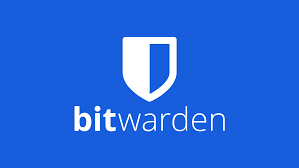
Pricing:
- Free Self Hosted Comunity Edition available
- Bitwarden has different plans, such as:
- Free Version for personal use
- Premium, at less than $1.00 per per month.
- Families at $3.33 per month for 6 users
- Business Plans, Teams and Enterprise at $4.00 and $6.00 per user per month.
Key Features
- Multi-Platform Support: Bitwarden boasts broad compatibility with various operating systems and devices, allowing users to access their password data from anywhere, anytime.
- Passkey Authentication: Bitwarden offers passkey authentication as an additional security measure, enhancing protection against unauthorized access and account breaches.
- Data Breach Monitoring: Bitwarden incorporates data breach monitoring features, alerting users promptly in case of potential security breaches or compromised accounts.
- Secure Password Sharing: Bitwarden facilitates secure password sharing among team or family members, ensuring controlled access to sensitive information.
- Cross-Device Syncing: Bitwarden seamlessly synchronizes password data across multiple devices and platforms, enabling users to manage passwords effortlessly across their digital ecosystem.
Pros
- Feature-Rich: Bitwarden's feature-rich platform includes many functionalities, such as password generation, secure note storage, and secure sharing, catering to diverse user requirements.
- Open-Source: As an open-source platform, Bitwarden promotes transparency and community-driven development, instilling trust and confidence among users.
- Cross-Device Functionality: Bitwarden offers consistent user experience across various devices and platforms, ensuring seamless access to password data wherever users go.
- Self-Hosted Option: Bitwarden's self-hosting capability empowers users to host their password data on their servers, providing full control over data management and infrastructure.
LastPass remains a popular choice among password managers, offering a comprehensive suite of features, advanced security measures, and broad platform compatibility. It caters to both individual users and businesses, with free and premium plans available.

Pricing:
- LastPass offers a free version on one device
- The premium version of LastPass costs $3 per month.
- They also offer a family plan for up to 6 users at $4 per month.
Key Features
- Advanced Security Measures: LastPass implements a best-in-class security framework, encompassing multi-factor authentication, biometric authentication, and advanced encryption algorithms.
- Cross-Platform Support: LastPass is compatible with a wide range of platforms and devices, including desktops, laptops, smartphones, and tablets, ensuring seamless accessibility and data synchronization.
- Password Sharing and Emergency Access: LastPass allows users to securely share passwords with trusted individuals. It also allows users to be compatible with robust emergency access, ensuring continuity of access to critical accounts.
- Password Auditing: LastPass offers password auditing tools, enabling users to identify weak or compromised passwords and take proactive measures to enhance security.
Pros
- Robust Security: LastPass prioritizes user security and data protection, employing advanced encryption standards and security protocols to safeguard sensitive information effectively.
- Free Version Available: LastPass offers a free version with basic features, allowing users to experience its functionalities before opting for premium plans.
- Cross-Platform Functionality: LastPass seamlessly synchronizes password data across multiple devices and platforms, ensuring accessibility and consistency across users' digital ecosystems.
- Emergency Access Feature: LastPass's emergency access feature provides peace of mind by allowing trusted contacts to access designated accounts in case of emergencies or unforeseen circumstances.
Conclusion
In conclusion, while each password manager has its strengths and weaknesses, Bitwarden emerges as the preferred choice due to its robust feature set, open-source nature, and strong commitment to user security and privacy. Whether you prioritize collaboration, security, or affordability, Bitwarden offers a comprehensive solution to meet your password management needs, empowering individuals and businesses to safeguard their digital identities effectively.
Choose Bitwarden for seamless, secure, and hassle-free password management.




