Boost Your IT Support Skills with these Free Tools.

Here are some free tools that I have picked up along the way. They are perfect for home and small businesses with 10 to 25 devices.
Add your comments below if you have a must-have tool/app.
Endpoint Central is an excellent app for any small business and in your home.
You can manage up to 25 endpoints with the free edition. This includes a mixture of PC, Mac, Linux, and Mobile devices. My favourite feature of this product is the Patch & Update Management.
To install this application, you will need a Windows Server with access to the internet.

Veeam
Veeam is a popular backup solution in the industry. There is a free community edition for 10 Windows endpoints and standalone editions that you can install on endpoints separately.
The Community Edition Backup and Replication must be installed on a Windows server. With this edition, you can manage all your endpoints under one pane of glass, but only for Windows OS.
There are also standalone agents for Linux, Windows, Mac, and even your Google Cloud, Azure, and AWS virtual machines that you can install and back your files to your devices and back to a local drive or NAS.
There are some limitations, of course, but it works great as a standard backup on your device. When you install the agent on your device you can set up what drives are backed up, exclude files/directories, and set up a schedule.
You can also set up the retention period for your backups.
Veam will create a full backup on the initial install, but after that, it will do an incremental.
You can also set up a restore media for your device.
There are other free-to-use backup solutions for popular online apps like your Microsoft O365 email and Sharepoint, and one drives up to 10 users.

PC Doctor Toolbox
PC Toolbox, which has recently become free to use, is a comprehensive software solution for your Windows device. It conveniently consolidates all built-in troubleshooting tools and log files into a single interface, making it an excellent tool for diagnosing device issues. The software can resolve problems, update drivers, and conduct hardware tests. Furthermore, the free edition allows you to manage up to five devices, making it a versatile tool for multiple device management.
Angry Scanner.
Angry Scanner is an indispensable tool for any IT professional. As a free, open-source utility, it can scan your network, identify devices, detect used ports, and discover MAC addresses. The results can then be exported to a CSV file for further analysis. One of the critical advantages of Angry Scanner is its portability - it can be stored on a USB drive and used throughout the office, making network diagnostics more convenient and efficient. It’s a tool that genuinely enhances the IT professional’s toolbox.

Ping infoview.
Another must-have tool. This is a great tool to monitor a range of devices on your network. You can configure a ping interval for a device and configure email notifications on failures with a Powershell script.
This can also be saved on a USB.
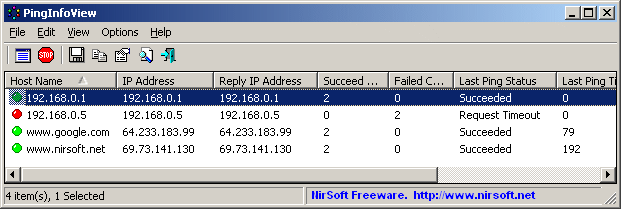
Uptime Kuma.
This is another uptime monitoring tool for your network devices.
This can be run as a docker container and is very customisable.
This application can be set up to ping your devices, check for keywords, verify DNS settings, and have options to monitor services like MySQL.
You can also set up Public web pages to display device availability.
Passbolt
Passbolt is an open-source password manager explicitly designed with the needs of agile and DevOps teams in mind. It helps centralize, organize, and share credentials securely, leading to greater efficiency and productivity gains. Passbolt can be easily installed on-premises, used in a secure cloud, or deployed as a cloud-native application. It also includes multi-factor authentication support, better control regarding password usage tracking and reporting, and automation capabilities for DevOps teams. This allows them to integrate Passbolt in their continuous integration and delivery pipelines (CI/CD) or to use the command line. For IT professionals, Passbolt simplifies password management, helps prevent data loss, stores data securely, and enables secure password sharing. It is based on OpenGPG, a proven cryptographic standard, and is extensible thanks to its RESTful API3. Passbolt is trusted by over 10,000 organizations worldwide, including Fortune 500 companies, journalists, governments, and defence forces in over 50 countries.
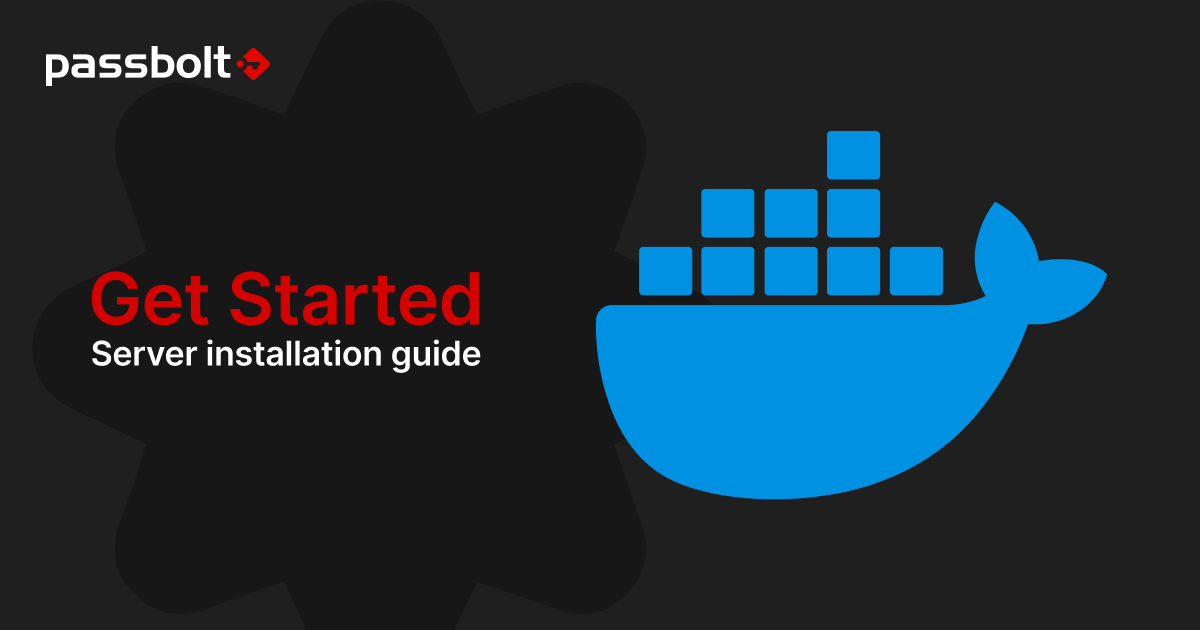
Kasam Workspaces
The Kasm Workspaces Community Edition (CE) is a no-cost version of the Professional/Enterprise container streaming platform. It is designed for individual users, non-profit organizations, and businesses wanting to test the platform.
The Community Edition has nearly all the same features as the paid versions, with community-based support. It lets you stream desktops, browsers, and applications directly to your browser. This is achieved using Kasm’s open-source web-native rendering technology and their open-source Docker image library.
One of the key benefits of using the browser isolation feature of Kasm Workspaces, including the Community Edition, is its enhanced security. It keeps your web browsing secure, private, and non-attributable without compromising your endpoint.
Moreover, Kasm Workspaces can be customized with your applications, configurations, and security controls, providing you remote access to your resources from anywhere and on any device1.
The Community Edition is free for individuals and non-profit organisations. It offers a cost-effective, secure, efficient web browsing and application streaming solution.

Terminator Terminal Emulator
If you are an IT professional with multiple terminals, you might want to try Terminator, a tiling terminal emulator for Linux. Terminator lets you split your terminal window into multiple panes, each running a different command or session. You can also use tabs to organize your terminals easily and switch between them. Terminator has many features that make your terminal work more efficiently and conveniently, such as drag and drop, find, horizontal scrolling, number reinterpretation, automatic logging, and more. You can also customize the appearance and behaviour of Terminator to suit your preferences. Terminator is based on GNOME Terminal and uses VTE3, so it supports most of the terminal features you are familiar with. Terminator is open source and licensed under GPL-2.0-or-later. You can download it from its official website. Terminator is a powerful and versatile terminal emulator that can boost productivity and enhance your terminal experience.
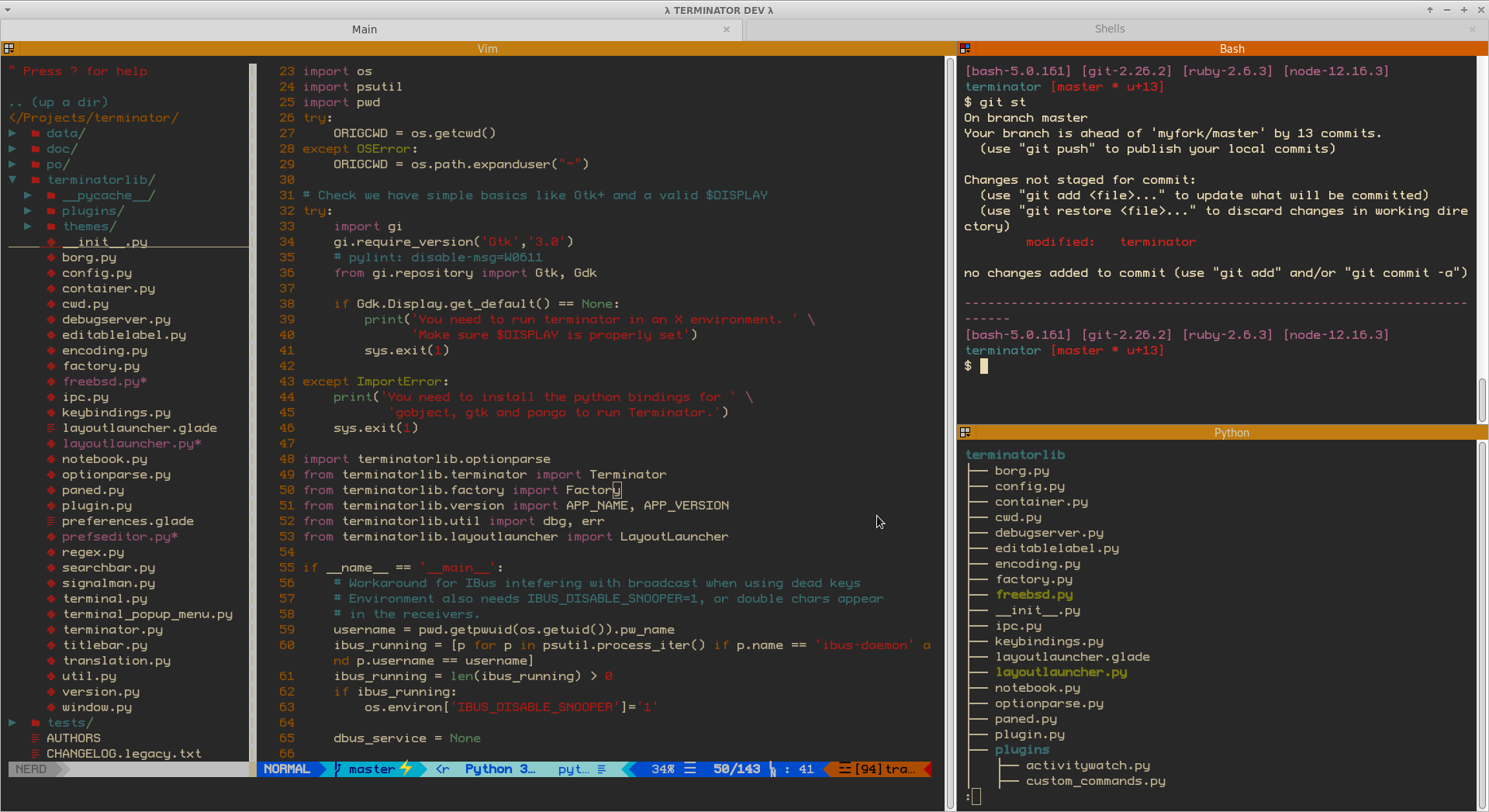
Twingate
Twingate is a fantastic tool not only for businesses but also for individuals running home labs. Here’s why:
Superior Security: Twingate’s Zero Trust Network Access model adds an extra layer of security to your home lab by verifying every request before it leaves your device.
Optimized Performance: Twingate uses direct peer-to-peer connections, which can significantly enhance the performance of your home lab compared to traditional VPNs.
Seamless Integration: Twingate can easily integrate with your existing home lab infrastructure, making its deployment and maintenance a breeze.
Detailed Access Control: Twingate allows you to set up granular access policies, giving you precise control over who can access your home lab and what they can do.
Compliance and Logging: Twingate provides detailed logging and analytics, helping you monitor and maintain your home lab effectively.
Twingate offers many benefits, making it a must-have for any home lab setup. Its enhanced security, improved performance, and easy integration make it a superior alternative to traditional VPNs. So, if you’re running a home lab, Twingate is worth considering.

CPUID
CPU-Z is a freeware that’s highly beneficial for IT professionals. It provides detailed information about the core components of a system, such as the CPU, chipset, and memory, which can be crucial for diagnosing hardware issues and optimizing performance. CPU-Z notably supports Windows ARM64, a platform increasingly used in mobile and low-power devices. Additionally, CPU-Z can work with other software from the same developer, like HWMonitor and OCCT. These tools allow you to monitor your system’s health sensors and test its stability and cooling efficiency. CPU-Z’s comprehensive features and easy accessibility make it a reliable and convenient tool for IT professionals.
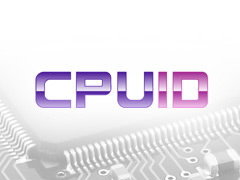
So, what do you think? Comment below on what tools you could not live without.









